If you've never played Cafe World, or any other Zynga game for that matter, start. Right now. You don't know what you're missing. Cafe World is like owning your own restaurant. You make food, serve it, and have a waitress/waiter serve it to guests to eat. Simple, yet amazing game. Just give it a try.
The Basics
Cafe World has a few things that you should generally know, much like all Zynga games, to let you understand the game a little better. This is basically a rundown of the layout of the game. Veteran players will not need to read this:
Your Cook: This is you. You operate as the cook of your Cafe. Customize as you want, just be sure to notice that some items cost coins to buy.
Your Waiter/Waitress: This is one of your friends. They will pick up food and serve your customers, as well as clean up after them.
Your Cafe: This is where your customers will come in, and this is the entire area of the game to customize and play in.
Coins: The currency of the game. COINS ARE NOT CASH.
Cash: The "pay to use" currency of the game. If you haven't started playing or are new to Zynga games, don't worry about this until later in the FAQ. It's useless right now.
Buzz Rating: The score of your cafe. If guests enjoy your cafe, you get more. If they don't, you get less. Lowest is 5 and highest is 105.
Experience/Level: The more experience, the more you'll level. Like any game.
There are also key items in the game:
Stoves: The more stoves, the more food you can cook, and the farther you can go in the game. It is advised that you ALWAYS have AS MANY stoves as you can at ALL TIMES. There is no reason you shouldn't. You start off with three (basically four) and you gain more as you level up.
Counters: These will hold the food you have cooked. You start off with three, and gain more as you level up. Each counter can hold one dish. However, it can hold multiples of the same dish. So, three bacon cheeseburgers can all fit on one counter.
Chairs: People sit in them.
Tables: Each table can hold one dish. Meaning, only one person can use a table. So, one table, one chair.
Now we're going to go to the customize menus:
Customize: This is where you can buy tables, chairs, and aesthetic changes to your cafe, like wallpaper and floor tiles as well as plants and etc.
Functional: This is where you buy tables and counters. That's it.
Expand: You can pay coins to buy upgrades to your cafe.
Manage Friends: This is where you change your employees. Don't worry about it now, different employees don't change anything in the game. It might change some popularity amongst your friends in real life, though. You can also access this menu by clicking on your employees (not your cook).
Change Clothes: This lets you change your cook's clothes. You can also reach this menu by clicking on your cook.
Gifts: Your friends can send you these. They help you get coins based on how many customers are in your cafe.
Achievements: These aren't released yet. I'll update when they are released.
Starting Off
So, you've got a couple tables, a couple chairs, three stoves and three counters. You've also got a waitress and a cook. I can't remember what is on your stoves, but I'm sure there were things on them. Anyways onto what to do.
This is how the general flow of things work:
Cook Things - Serve Things - Customers Come In - Waitress serves them - They eat and finish - They leave giving +Buzz and +Coins - Your waitress cleans up after them
That's it. That's the entire game. But it's more addicting than anything you could imagine. Maybe not anything. So, in order to make this guide not jumble up quickly if it hasn't already, I'm going to explain things in the order of that flow.
Cooking
The joy of the game. Well for me anyways. Cooking is the essence of the game. To cook, you need a stove, and of course a mouse to click with on your computer.
Clicking on a clean stove will bring up the cookbook. The cookbook contains everything that you can cook. Because I know I got confused the first time around I'm going to give you an example and explain. Here's the Bacon Cheeseburger:
Bacon Cheeseburger
Cost to Buy: 15
Sell For: 52
Servings: 13
Ready In: 5 minutes
To further explain;
Name of the Dish
Cost to Buy: The price to put on your stove and cook
Sell For: The entire dish (all of it's servings) will sell for this amount.
Servings: The amount of customers that one of these dishes can hold.
Ready In: The time it takes to cook.
So, a Bacon Cheeseburger costs 15 coins to cook, and will take 5 minutes to cook. It will sell in total for 52 coins and will serve 13 people. That means 4 coins per serving (Sell For (52) / Servings (13)).
There is another hidden stat that you won't be aware of, and that is spoil time. After a dish is done being cooked, you only have a certain amount of time to serve it before the food spoils. When a food spoils you lose it completely. The time it takes a food to spoil is 120% of the cook time. So, a bacon cheeseburger takes 5 minutes to cook, and 6 additional minutes to spoil. That's 11 minutes total from the time it starts cooking to the time it spoils.
Each item has a different cost, cook time, amount of servings and sell value. You can find an invaluable spreadsheet of all items and information here:
Items and Informations Spreadsheet
I will explain later what to cook, when, later.
You will also need to prep before the cooktime starts. You will have to click on the stove to add and prep ingredients. Most cooked items will take three additional prep-clicks before the item starts cooking.
Servings and Customers
When something is done cooking, you can click on it and your cook will serve it. Once something has been served, it will take one more click on your stove to clean it so it can be ready to cook again. It costs 15 coins to clean your stove and you gain 1xp.
When served, the cooked food will be added to your counters. There are rules to the counters:
-Each counter can only hold one type of food.
-Multiple servings of the same meal can be stacked on one counter
-There is no limit to how many servings one counter can hold (that I know of)
So, if you've got five stoves with all Bacon Cheeseburgers, you can put all of them on one counter. But, if you've got Bacon Cheeseburgers and another meal on two stoves, you will need two counters.
As customers walk in, they will sit at a chair that is next to a table. One table can only support one customer. So, one table per chair. When a customer sits down your waitress will bring a dish of food (at random if more than one thing served) to the table. The waitress WILL NOT serve food if they cannot get to the table. There is an exploit to this trick which I will mention later.
It takes about half a minute for a guest to eat their food. Once eaten, the guest will leave and will most likely give you +.1 Buzz rating and the payment for the food they ate. The waitress will then clean up the leftover food/plate.
Angry customers will lower your buzz rating. There are two ways to make a customer angry:
-Don't have enough seats/tables for the customer to get their meal.
-Don't serve them food after a certain amount of time.
Angry customers are bad. Make sure you always have enough tables and make sure your waitress can reach every table quickly.
Buzz Rating
Your Buzz is a point system that tells how popular your cafe is. The lowest is 5, which you will start out at. The higher the buzz, the more customers. Things to note about Buzz:
-Buzz only grows/decays while playing the game. While not playing, your buzz will stay at the rating it was when you left.
-Each happy customer will leave +.1 Buzz.
-Angry customers will leave anywhere from -.1 to -.7 Buzz.
-If the waitress cannot reach a table, they cannot serve the customer, which will give you negative Buzz.
-The look (aesthetics) of your cafe will not affect your Buzz rating. You can have all of the cheapest items and still have 105 Buzz.
High buzz is not always a good thing. At a very high buzz, above 70, you will start getting customers at a rapid pace. At 105 I average about one customer every 10 seconds. That means that at 105 buzz, you will average about 360 servings eaten per hour. That means that Spitfire Roasted Chicken you waited a day to cook only lasted around two hours on your counter.
There is one general rule to maintaining a high buzz: Always have more than enough tables. At 105 buzz you should have at least 10 tables. I have 21, and it's overkill, but hey, you can never have enough.
Experience
You get experience four different ways. Three of the ways are just through cooking:
-You get experience for prepping a dish. Most dishes take two-three clicks to prep, which means you get experience for each click.
-You get experience for serving a dish. Each dish has a different hidden amount. Bacon Cheeseburgers for example give 3 exp when you serve them, while Super Chunk Fruit Salad gives 10 exp when served. The general rule is the longer it takes to cook, the more experience you will get when served.
-You get 1 exp when cleaning your stove after serving something. No matter what you cooked, it's 1 exp.
-You get 5 exp when visiting neighbor's cafe's and eating their specialty dish. After visiting 20 neighbors in one day, the number is lowered to 1 exp per neighbor.
As you level up, you will gain stoves, counters staff and dishes to cook. Stoves and dishes are probably your main concern when leveling up. You can never have too many stoves.
Neighbors
Neighbors are your friends who play the application and have accepted your neighbor request. You want as many neighbors as you can. I see no need for more than 20 neighbors, but the more the better. You can help out your neighbors and get exp/coins and even send and receive gifts. Another thing is that you can measure how far you are in the game to them. For example, I'm in 5th place out of my 26 neighbors.
What to Cook and When
This is probably the most important part of the game. Running your restaurant at top notch is done through cooking the right meals at the right times. You should aim to always having food served, as well as keeping in a high return rate on coins. You also need to factor in the amount of experience you want to gain in a day, as well as how you plan on playing the game, and even when your off-game times will be.
Plan.
You will need to plan out things in order to get the best out of your playtime. If you know you're going to be gone for an hour, don't make Bacon Cheeseburgers. They'll spoil. Likewise, if you're going to be sitting at the computer for at least an hour, don't start making something that takes two hours to cook.
If you are going away for an hour, throw something on that will take an hour to cook.
If you're going away for more than two hours, throw something on for four hours.
If you're going away for more than eight hours, throw something on for eight hours.
As you can see, the goal is to have food ready when you get on the game. There is a sweetspot that you have to aim for. You want to make something that will take the longest to make, but still be ready when you get back. A good thing to do is to double the cook time to make sure it won't spoil before you get back. For example;
If you're going to be gone for three hours, making something that takes two hours (if available). Doubling two hours is four hours, so if you might be gone for more than four hours, your food will more than likely spoil.
Hopefully you get the idea. It would take PAGES for me to list examples. Here's a nice chart I've made from the Profit List I linked to earlier. Note that I included all of the food you can unlock up to level 7. You'll get the idea after level 7 and won't need these charts for anything afterwards;
If you're going to be gone for ##:## make (Food):
Not Leaving - Bacon Cheeseburger/Super Chunk Fruit Salad
30m-1h - Jumbo Shrimp Cocktail
1h-2h - Tikka Masala Kabobs
2h-4h - Nothing. Keep your stoves open for when you return.
4h-8h - French Onion Soup.
5h-8h - Tony's Classic Pizza (level 15 unlock)
8h-12h - Spagetti and Meatballs (level 11 unlock)
12h-24h - Triple Berry Cheesecake (At level 19, switch to Voodoo Chicken Salad)
1d-2d - Spitfire Roasted Chicken
2d-4d - Homestyle Pot Roast
4d+ - Nothing
If you've got a while of just sitting at your computer, you're going to make only Super Chunk Fruit Salad and Bacon Cheeseburgers until you leave. When you leave, make sure you switch to whatever is on the chart.
Why these?
Bacon Cheeseburgers have the biggest profit and experience return based on time. In five minutes you can make 7 exp on one burger and 52 coins when it's all eaten. On five stoves, that's 35 exp and 260 coins in five minutes (well, it'll take longer to get the coins). The problem with only doing Bacon Cheeseburgers though is that at a high buzz rating, you'll sell out before you can finish the next batch, which is why you should also concentrate on...
Super Chunk Fruit Salad on the other hand has the biggest serving of 100. So, for 15 minutes of cook time, you can serve 100 people. Five stoves with these makes 500 servings in only fifteen minutes. As you recall, at 105 buzz rating you serve about 350 an hour.
What I like to do is spend an hour on Fruit Salad, and then an hour on Cheeseburgers. I also have six stoves. So, in two hours, I have made 2400 servings of fruit salad, and 156 servings of cheeseburgers (which are eaten by the time the next batch comes up).
Other Things to Know
Waitress Exploit
When a waitress is surrounded by counters and a wall, they will automatically serve customers and clean up after them without moving. In order for this to work you must:
-Have each table servable if the cook was not trapped
-Have your waitress still able to reach all counters
-Have no more than one waitress
If you have more than one waitress, the trick doesn't work. However, even at 105 buzz, using this exploit you still wouldn't need the other waitress since serving is extremely quick this way.
Cook Exploit
When a cook is surrounded by all of his stoves and cannot reach the counters, he will automatically place food on the counters when you click to serve. It's not as usefull as the waitress exploit, but it's still quicker than waiting for the cook to move from the stove to the counter.
Buying expensive stoves, doors, wallpaper, floors, counters, clothes, windows, tables, and chairs do not change your guest's happiness or buzz rating. You should only start upgrading all of your equipment if you are SURE you have the money to.
With 105 buzz, it seems the maximum amount of tables needed is 15. I've never seen more than 15 tables being used at once. Most of the time I average at 8 tables at one time.
Entering the customize menu, the expand menu, or leaving the game to come back will refresh your cafe, meaning you will have to reserve everyone who is in your cafe. This wastes servings and coins. Only access those menus when you start up your cafe, or are planning to leave.
There really isn't a need for more than two doors in a cafe.
The Ending











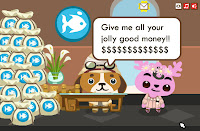






 Cafe World starts you off with a hefty investment. You'll have enough cash to buy decorations for your cafe, cook any of the unlocked dishes (more are available as you level up) and generally make your restaurant a nice place to eat. Customers pay depending on which dish is served to them.
Cafe World starts you off with a hefty investment. You'll have enough cash to buy decorations for your cafe, cook any of the unlocked dishes (more are available as you level up) and generally make your restaurant a nice place to eat. Customers pay depending on which dish is served to them. Restaurant City makes it much more challenging to bring in a large income from the start. Since ingredients for each dish will cost you a few thousand coins (at least), you'll have to make do with just a few simple dishes while you bring in the income. This also makes it difficult to purchase many decorations for your restaurant at the onset.
Restaurant City makes it much more challenging to bring in a large income from the start. Since ingredients for each dish will cost you a few thousand coins (at least), you'll have to make do with just a few simple dishes while you bring in the income. This also makes it difficult to purchase many decorations for your restaurant at the onset.












